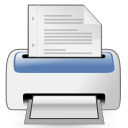
Scanning a hashtag
To scan a hashtag you can choose from one of the following options:
Using a QR Barcode reader:
Scan using a standard QR barcode reader app on your favourite smartphone. You will be pointed to a web browser upon which your very first scan will require an admin or a team leader login to verify that you have permission to scan hashtags against that account.
Using our mobile app:
Scan using our smartphone app. Open the app and click START then use the phone's camera to scan the QR Barcode on the printed hashtag. For more details on setting up the TimeDock app see our TimeDock documentation.
Using a proximity card with your NFC smartphone:
Some modern smartphones support NFC a contactless chip reader that can scan chipped cards right from your smartphone, greatly simplifying the process. You can purchase hashtag proximity cards from the hashtags screen of the web portal by ticking the checkboxes next to the ones you wish to order and clicking Buy cards in the left-hand-side actions menu.