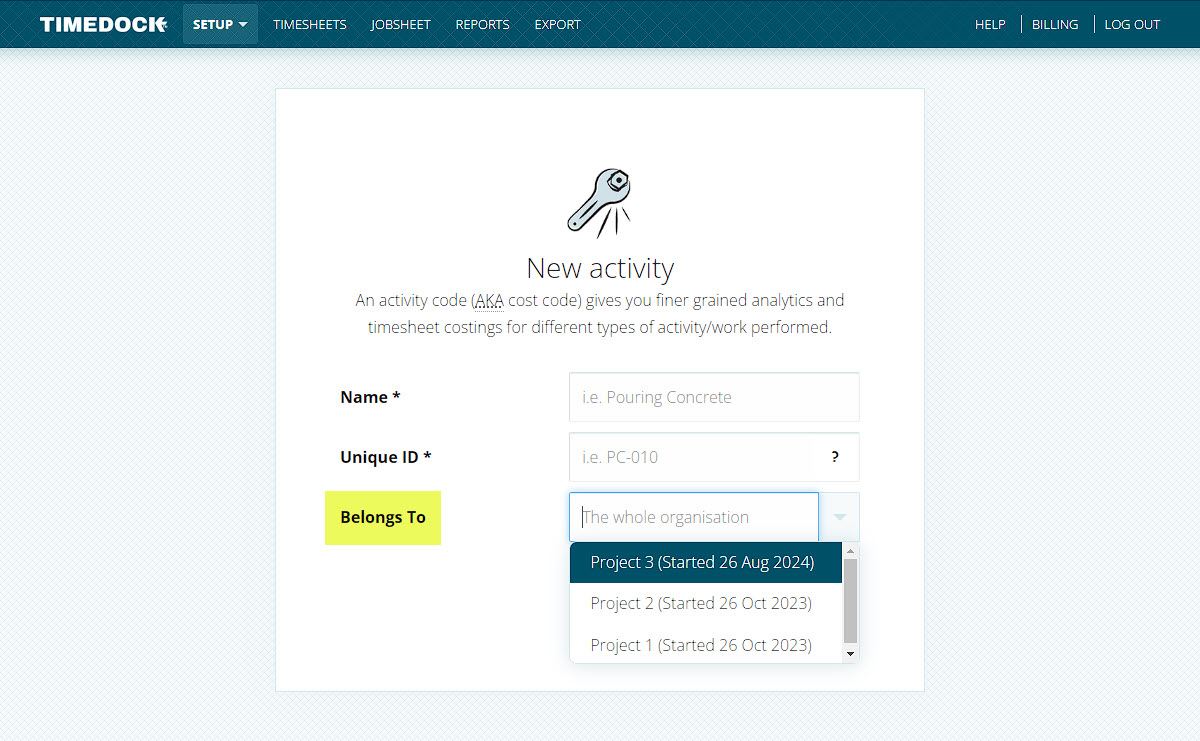Linking activities to projects
Last updated - Aug 22, 2024 at 10:00AM
By default, activities belong to the whole organisation, and have no link to projects. This means that regardless of the project selected when an employee clocks in (or switches job), the activity list displayed on the device will not change.
However, an activity can optionally be linked to a project. When this happens, the activity will only be displayed for selection when that project has first been selected during the clock in or job switch process.
It's important to note however that activities cannot be linked to multiple projects. They can either belong to the whole organisation (no project link), or they can be linked to a single project.
When to use activity/project linking
Use activity/project linking when you have activities that are specific to certain projects, and if it isn't applicable to display all activities to staff based on the project that they're working on.
How to use activity/project linking
Once this feature has been turned on for your account, when creating a new activity or editing an existing one, select a project from the Belongs To dropdown list before clicking the Save button.