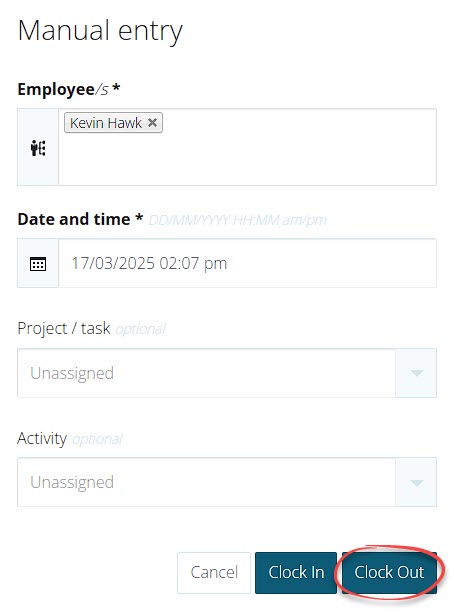Adding time
Last updated - Jun 02, 2020 at 2:55PM
Time is automatically calculated based on time blocks, which is the duration between an IN entry, and the next OUT entry. A time block can be made up of sub-blocks to track time spent on different work types in which case this could be the duration from an IN entry to the next IN entry tagged with a different work type.
To manually add time, you'll need to create appropriate IN and OUT entries, following the methods outlined below.
Adding a missed in/out
To add a missed IN or OUT entry, follow the steps below:
Navigate to the Timesheet view.
Click on the number of hours in the day cell for the employee.
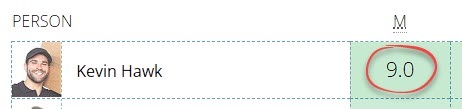
Click on the New In/Out button in the left-hand actions menu.
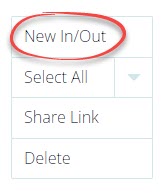
fill in the details in the manual entry form and then click the Clock In or Clock Out button.
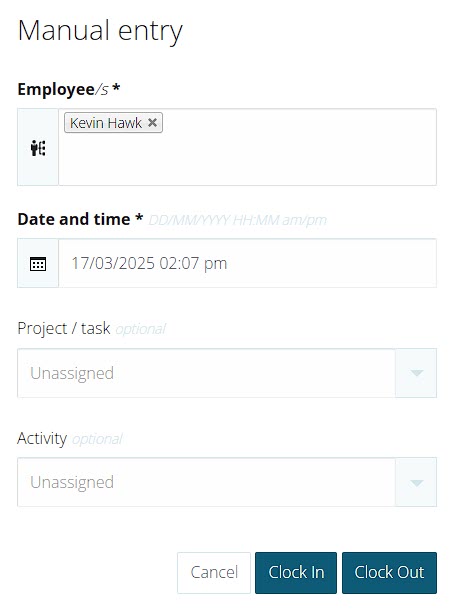
Adding a block of time
To add a new block of time, you will need to manually add a new pair of IN and OUT entries. Follow the steps below:
Navigate to the Timesheet view.
Click on the number of hours in the day cell for the employee.
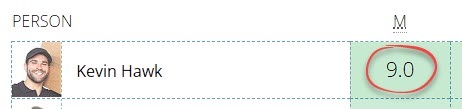
Click on the New In/Out button in the left-hand actions menu.
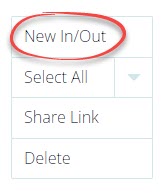
fill in the details in the manual entry form to create a new IN entry and then click the Save button.
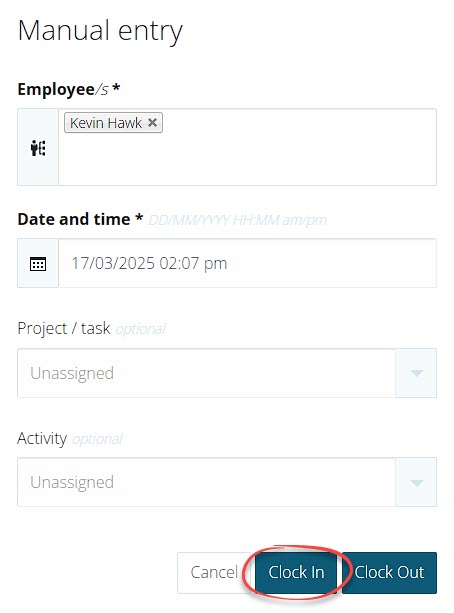
Repeat steps 3 and 4 to add a new OUT entry to pair with the new IN entry that you created in step 4. The time difference between the IN and OUT entries will be calculated as the duration for the time block.